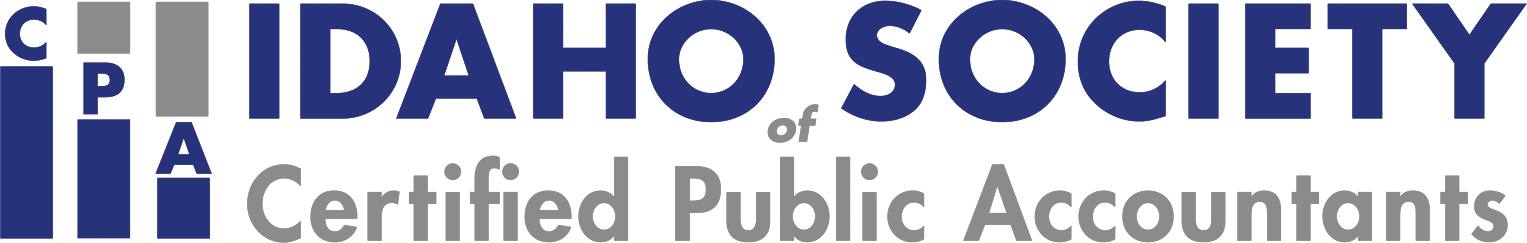We encourage you to test your computer/device well in advance of your webinar. Click on the webinar vendor partner below to get started.
ISCPA
Technical Support: Email CPE@idcpa.org
The Meeting Connection Diagnostic will test your computer for the supported version of the Flash player, a clear connection to Adobe Acrobat Connect, bandwidth availability, and the latest version of the Adobe Acrobat Connect add-in.
- Minimum System Requirements
- A PC or Mac (Windows XP or later; Mac OS 10.x)
- A strong internet connection - dial up will NOT work
- Speakers
- Adobe Flash Player version 9 or higher
- If you experience buffering:
- Disable your pop-up blockers
- Close programs you are running simultaneously that might compete for bandwidth
CalCPA
Technical Support: 800.922.5272
- A PC or Mac (Windows XP or later; Mac OS 10.x)
- A strong internet connection. A wired connection using an Ethernet cord is highly recommended, using wireless may result in audio issues; using a broadband card is highly discouraged
- Dial up will not work
- Adobe Flash Player version 9 or higher
- A monitor with minimum resolution of 1024 x 768
- Access to dial in to a teleconference line if the audio over the computer is of insufficient quality
- In addition, you may need to: Disable your pop-up blockers
- Close programs you are running simultaneously that might compete for bandwidth.
ACPEN
Technical Support: 877.602.9877
- Windows
- Windows Vista or higher
- Adobe Flash Player version 17.0 or higher
- Internet Explorer version 9 or higher
- Google Chrome version 35 or higher
- Firefox version 35 or higher
- Apple/Mac
- OSX 10.6 or higher
- Adobe Flash Player version 17.0 or higher
- Safari version 7 or higher
- Google Chrome version 35 or higher
- Firefox version 35 or higher
K2
As of 5.1.18 all K2 webinars are shared via the CalCPA platform
Technical Support: 800.922.5272
- A PC or Mac (Windows XP or later; Mac OS 10.x)
- A strong internet connection. A wired connection using an Ethernet cord is highly recommended, using wireless may result in audio issues; using a broadband card is highly discouraged
- Dial up will not work
- Adobe Flash Player version 9 or higher
- A monitor with minimum resolution of 1024 x 768
- Access to dial in to a teleconference line if the audio over the computer is of insufficient quality
- In addition, you may need to: Disable your pop-up blockers
- Close programs you are running simultaneously that might compete for bandwidth.
CPA Crossing
Technical Support: 877.370.2220 x1
Test Your Computer
- Go to www.webex.com/lp/jointest
- Enter your name and email address in the space provided (note: you can enter a bogus e-mail address if you prefer)
- When WebEx is finished with its brief installation process the screen below will appear. Click ok to complete the test.
System Requirements - if you are not able to complete the test above, please refer to the System Requirements.
AICPA
Technical Support: 888.777.7077
- Windows 7 with IE 8+, Firefox 40.x, or Chrome 44.x
- Windows 8 with IE 10+, Firefox 40.x, or Chrome 44.x
- Windows 8.1 with IE 11+, Firefox 40.x, or Chrome 44.x
- Mac OS 10.9.x with Safari 7.x, Firefox 40.x, or Chrome 44.x
- Mac OS 10.10.x with Safari 8.x, Firefox 40.x, or Chrome 44.x
- Linux Ubuntu 10.x with Firefox 40.x or 44.x
- Browser configuration must accept cookies and have javascript enabled.
- Adobe Flash 14+ (Click on link to install/upgrade): http://get.adobe.com/flashplayer/
- Computer with Speakers / Headset, resolution 1024x768 minimum, 1 GHz+ CPU, 512+ Mb RAM
- High speed internet connection
- Mobile Support:
- Apple iPad / iPhone running HTML5
- Android Device running Flash (Note: Android Jelly Bean currently does not support Flash).
- Not all features that are available to PC/Mac attendees are available to mobile device attendees.
Note: CPE credit will only be given if you attend the original, live webcast. Credit cannot be given for watching the archive version of any AICPA webcast, due to the National Association of State Boards of Accountancy (NASBA) guidelines issued for CPE.
Surgent
Technical Support: 800.778.7436
WSCPA
Washington Society uses the same platform as ISCPA.
Technical Support: Email webtechissues@wscpa.org
ISCPA has created a test meeting room
The Meeting Connection Diagnostic will test your computer for the supported version of the Flash player, a clear connection to Adobe Acrobat Connect, bandwidth availability, and the latest version of the Adobe Acrobat Connect add-in.
- Minimum System Requirements
- A PC or Mac (Windows XP or later; Mac OS 10.x)
- A strong internet connection - dial up will NOT work
- Speakers
- Adobe Flash Player version 9 or higher
- If you experience buffering:
- Disable your pop-up blockers
- Close programs you are running simultaneously that might compete for bandwidth