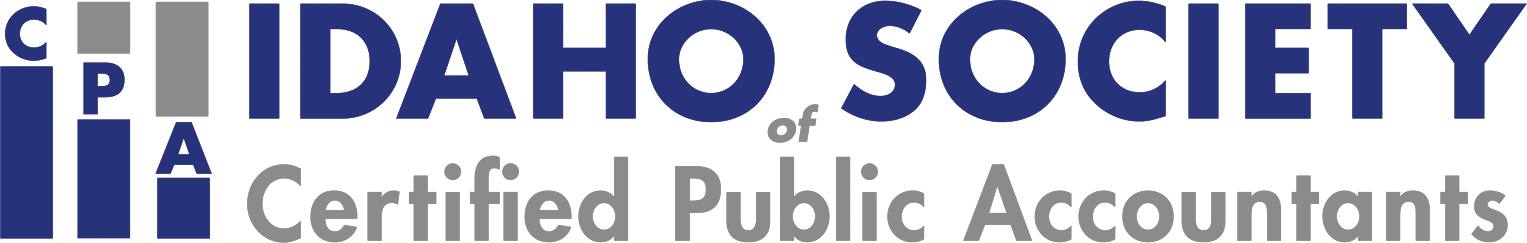Description
Join us for an insightful presentation featuring John Higgins, a renowned technology advisor to the CPA profession, who has assisted many firms with Microsoft 365 (M365) deployment. Discover how to leverage the M365 suite of apps to unlock new efficiencies and opportunities within your firm. Don't miss this chance to supercharge your practice with cutting-edge tools! Whether you are a solo practitioner or larger firm, this "bootcamp" will provide you with an ROI many times greater than your investment to attend. This event may be a rebroadcast of a live event and the instructor will be available to answer your questions during the event.
Presented by John Higgins, CPA.CITP
Designed For
Anyone who works in a professional services practice and wants to maximize the ROI of the Microsoft 365 subscriptions.
Objectives
After attending this presentation, you will be able to...
- Identify the capabilities of Microsoft 365 that enhance operational efficiency for accounting, tax, and advisory practices.
- Recognize best practices for deploying Microsoft 365 applications, with a focus on optimizing the Teams app for a practice's unique needs.
- Select strategies from a step-by-step guide to implement Microsoft 365 for process documentation, client service improvement, and productivity enhancement.
Highlights
Specific topics that will be covered:
- Understanding the full potential of Microsoft 365 to drive efficiency in your practice
- Best practices for deploying Microsoft 365 in accounting, tax and advisory firms
- Design your Teams app setup to meet the unique attributes of your practice
- Use SharePoint and OneDrive to organize your files and share them securely with your clients
- Organize your thoughts, meeting notes and other content centrally in OneNote
- Track your client engagements and internal projects efficiently and effectively with the Planner app
- Use Microsoft 365 to document processes, improve client services and increase productivity
- Step-by-step guide for deployment of Microsoft 365 in your firm based on best practices
Advanced Prep
None
Register Now
Leaders
CPA Crossing Panel
No Biography Available