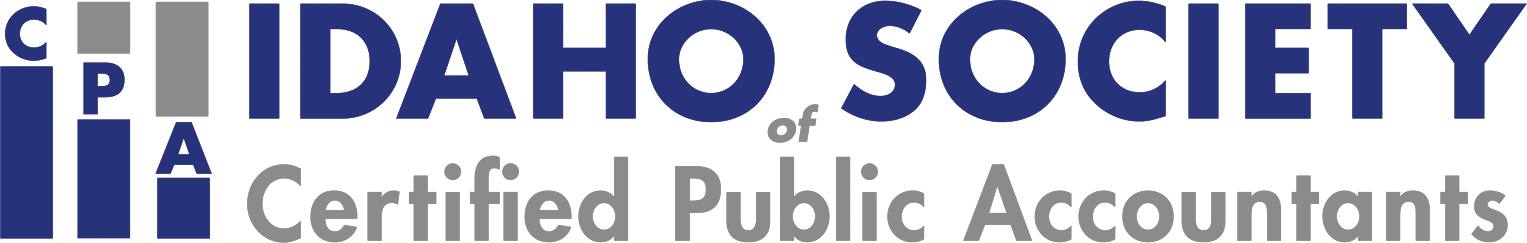Description
Charts and graphs are nothing new. However, many professionals struggle with building compelling visualizations. If that statement describes you, participate in this session to improve your skills in creating Excel charts and other visualizations. As a result, you will create visualizations to enhance your communication skills.
This session is much more than just a seminar on fundamental charts. Instead, in this session, you will learn how to create advanced charts that are interactive, dynamic, and aesthetically pleasing - three qualities that will help to ensure that your readers and audience will understand the data you are presenting. This seminar is a must if you want to improve your communication skills.
This session is much more than just a seminar on fundamental charts. Instead, in this session, you will learn how to create advanced charts that are interactive, dynamic, and aesthetically pleasing - three qualities that will help to ensure that your readers and audience will understand the data you are presenting. This seminar is a must if you want to improve your communication skills.
Designed For
- CPAs and other accounting, financial, and business professionals who want to learn how to create more effective charts and visualizations in Excel
Objectives
- Excel charts and other visualizations can be great tools for helping to communicate your intended messages. Join the K2 team in this session to learn more about how you can create compelling visualizations to help you convey key business messages.
- Identify the types of visualizations that you should use to communicate specific messages
- List the steps to creating compelling visualizations in Excel and other Microsoft Office applications
- Identify options for creating interactive visualizations
- Utilize Sparklines and Conditional Formatting to enhance visualizations in Excel
- Identify options for linking Excel-based data and visualizations into Word and PowerPoint
Highlights
- Understanding the best types of visualizations to use in specific situations
- Creating compelling visualizations using Excel
- Adding interactivity to your Excel-based visualizations
Advanced Prep
- None
Register Now
Leaders
Lawrence McClelland
Mac McClelland, an attorney and accounting professional, is an associate of K2 Enterprises of Hammond, Louisiana, and Network Management Group of Hutchinson, Kansas.
Mac was formerly the director of the Centre for Financial Studies at the University of Otago in Dunedin, New Zealand, where he lived and worked for seven years from 1990 to 1997. He was also a member of the faculty of the Advanced Business Programme, ranked in the top 100 MBA programs in the world by The Economist, specializing in business strategy and strategic management accounting.