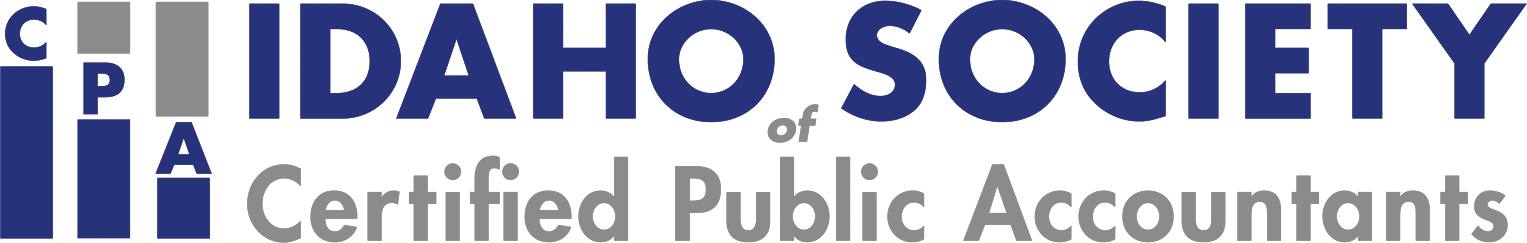Description
Microsoft Access is an enigma to business professionals, primarily because many try to use Microsoft Office Access as they use Excel. Unfortunately, they fail to understand that the two applications are decidedly different tools, and they become frustrated when they do not realize their intended results. In this course, you will learn about tables and queries - two cornerstone pieces of databases.
You will also learn how to link data between multiple tables and why your choice matters. Moreover, you will learn how to design and create a complete database, including one with Forms and Reports. If you're serious about using Microsoft Office Access to manage larger volumes of data, this course is for you.
Designed For
- Business professionals who are interested in using Microsoft Office Access to manage data
Objectives
- For most professionals, Microsoft Access remains an enigma. Many know that Access provides excellent data storage and reporting options but have never learned the fundamentals of the application. If you're ready to learn Access, this course is for you!
- Define tables, queries, forms, and reports and list the fundamental steps for creating each object
- Differentiate between different types of joins in a database, including inner joins and outer joins
- Describe referential integrity and identify its importance in databases
- Discern critical differences between managing data in an Access database compared to an Excel spreadsheet
Highlights
- Understanding database principles, including differentiating between databases and spreadsheets
- How to create tables and relate tables in the same database
- Creating and using queries
- Building forms and reports in Access
Advanced Prep
- None
Register Now
Leaders
Brian Tankersley
Brian Tankersley is a consultant who advises US firms and companies on accounting technology issues. Mr. Tankersley is a frequent speaker at continuing education courses for K2 Enterprises, and publishes a nationally recognized blog on accounting and technology (www.cpatechblog.com). He has also served as the technology editor for a major accounting industry publication. Mr. Tankersley has over 25 years of professional experience, including accounting, auditing, technology, and education, and has been with K2 Enterprises since 2005.