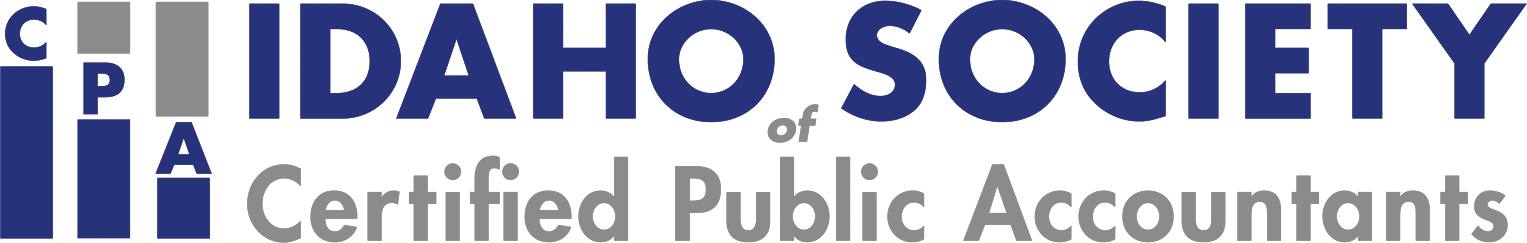Description
QuickBooks Online's (QBO) market share continues to expand, and the Cloud-based accounting platform now dominates the small business market. Yet, most accounting and financial professionals have not participated in any formal training on the Cloud-based accounting service. Thus, they are unaware of many of the tool's available features and do not work with QuickBooks Online as efficiently and effectively as they should.
This course teaches you how to set up QBO and convert QuickBooks Desktop files into a QBO instance. You will learn how to process all types of transactions, including accounts payable, accounts receivable, bank feeds, inventory, and payroll. Further, you will learn how to implement appropriate internal controls and how to capitalize on advanced features such as workflow management and management reports. Join us in this session to learn how to set up QBO properly and take full advantage of all it offers while avoiding common errors and mistakes.
This course teaches you how to set up QBO and convert QuickBooks Desktop files into a QBO instance. You will learn how to process all types of transactions, including accounts payable, accounts receivable, bank feeds, inventory, and payroll. Further, you will learn how to implement appropriate internal controls and how to capitalize on advanced features such as workflow management and management reports. Join us in this session to learn how to set up QBO properly and take full advantage of all it offers while avoiding common errors and mistakes.
Designed For
- Business professionals desiring a deeper understanding of how to work efficiently and effectively with QuickBooks Online
Objectives
- QuickBooks Online continues to grow in status and stature. Learn best practices for working with QuickBooks Online in this class.
- Identify and access the appropriate QBO subscription for an organization
- List the steps necessary to set up a QBO company
- Differentiate between the reporting options in QBO
- List the fundamental processes for recording transactions in QB
- Identify examples of automation opportunities in QBO
- List examples of vital internal controls to enable in QBO
Highlights
- Understanding your QBO subscription and licensing options
- Recording routine and non-routine transactions in QBO
- Importing and exporting data to/from QBO
- Creating effective reports
- Describing the process for integrating third-party applications with QBO
- Troubleshooting issues with QBO reports and data
Register Now
Leaders
Stephen Yoss
Stephen M. Yoss, Jr., MS, CPA, is a certified public accountant, the senior technology strategist and partner of Devmatics, a continuing education instructor for financial professionals, and a licensed pyrotechnician. While his interests and skills are varied, they all share a common thread—his love for and skill in finding technology-based solutions.