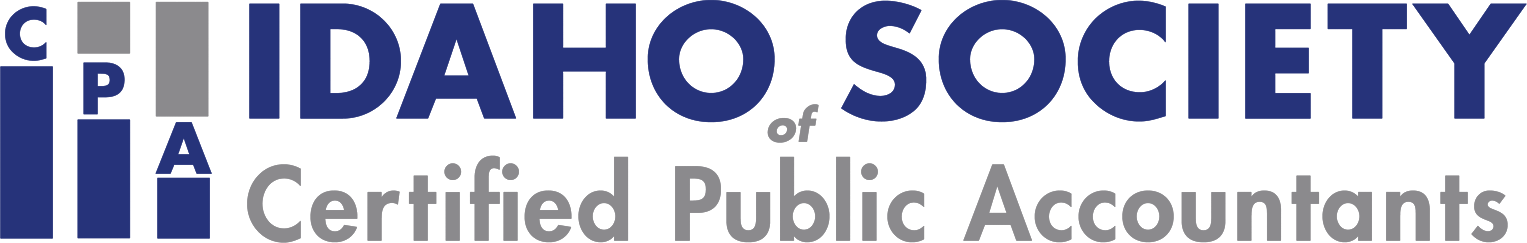Description
If you are an experienced Excel user seeking to elevate your skills, join the K2 team for K2's Advanced Excel. In this laptop-friendly program, you will learn critical advanced Excel skills in six key areas: 1) collaborating with other users and securing workbooks, 2) using tables to analyze and report data, 3) integrating and manipulating data from external sources, 4) creating and auditing complex formulas, 5) advanced data analysis tools, and 6) visualization techniques to analyze and communicate information.
The course draws from over twenty-five years of experience delivering Excel training to accountants and other business professionals. Throughout the program, relevant, real-world examples reinforce the topics presented. Take advantage of this opportunity to become more efficient and proficient in Microsoft Office Excel, the tool of choice for accounting and financial professionals. This course covers advanced Excel topics found in Excel 2019 and newer.
The course draws from over twenty-five years of experience delivering Excel training to accountants and other business professionals. Throughout the program, relevant, real-world examples reinforce the topics presented. Take advantage of this opportunity to become more efficient and proficient in Microsoft Office Excel, the tool of choice for accounting and financial professionals. This course covers advanced Excel topics found in Excel 2019 and newer.
Designed For
- Business professionals who work with Excel 2019 or newer and want to extend their knowledge with advanced features and functions
Objectives
- If you're ready to move beyond Excel's fundamental features, participate in K2's Advanced Excel. This course will teach you about collaboration options, security techniques, tables, data models, PivotTables, and advanced formulas.
- Identify and implement the best techniques to secure sensitive information in Excel workbooks and collaborate with other users to improve accuracy and efficiency
- Create tables and take advantage of their advanced features, such as dynamic data ranges, structured reference formulas, and the ability to relate multiple tables together into a Data Model
- Import and link data into Excel from external sources - including text, Access, and SQL Server - and use advanced tools, such as Power Query and various cleanup tools, to manipulate the data to meet specific needs
- Use advanced functions, such as SUMPRODUCT, XLOOKUP, MATCH, INDEX, NETWORKDAYS, RAND, RANDBETWEEN, NPV, IRR, XNPV, and XIRR, to create and audit complex formulas
- Analyze worksheet data using techniques such as Data Tables, Subtotals, Slicers, Filters, and PivotTables
- Describe techniques used to create, manipulate, and customize charts for analyzing and communicating information
Highlights
- Collaboration and security techniques
- Tables, data models, and PivotTables
- Advanced formulas
- Data queries
- Creating effective visualizations
Register Now
Leaders
Stephen Yoss
Stephen M. Yoss, Jr., MS, CPA, is a certified public accountant, the senior technology strategist and partner of Devmatics, a continuing education instructor for financial professionals, and a licensed pyrotechnician. While his interests and skills are varied, they all share a common thread—his love for and skill in finding technology-based solutions.